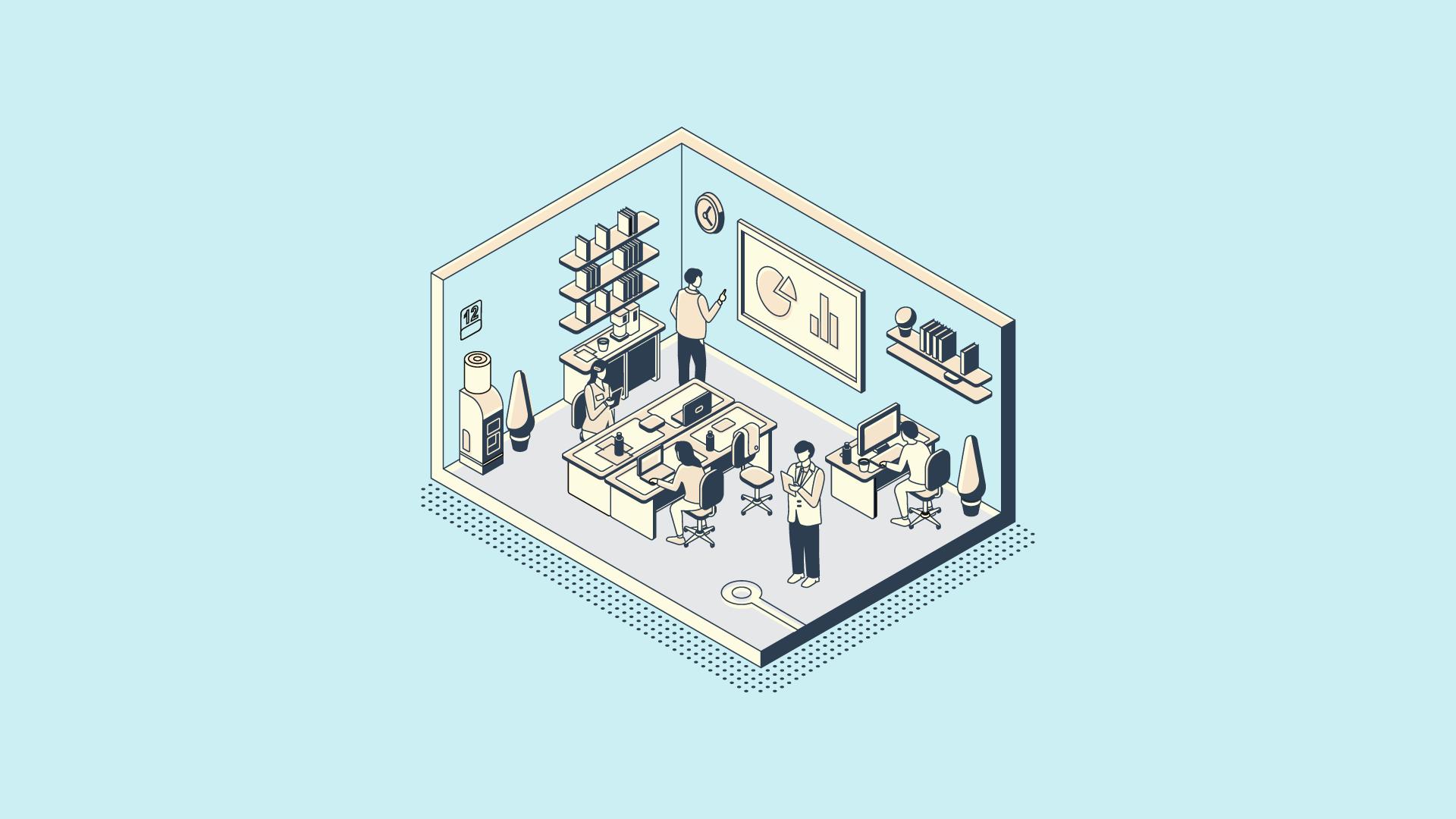Maintaining a clean HubSpot CRM is essential for sales, marketing, and revenue operations teams to be successful. Without an up-to-date and accurate view of your customer journey, key metrics, tech stacks, and revenue goals may become unclear or incorrect.
Cleaning up your CRM data will help create a single source of truth across the entire company, ensuring that all teams have the same understanding of customers’ lifecycle stages and their satisfaction levels.
As with any chore, cleaning up your HubSpot CRM data requires time and effort from multiple teams; however in the long run it will pay off as all departments can work together towards a common goal—maximizing customer lifetime value and increasing potential revenue growth.
In this article we explore different tips on how you can maintain a clean HubSpot CRM.
HubSpot
HubSpot is an integrated marketing platform that helps companies scale their business by delivering a best-in-market customer experience.
How to Clean Data in HubSpot
Maintaining a clean HubSpot CRM is crucial for any business. Poorly maintained data can lead to negative outcomes, such as decreased sales productivity, ineffective marketing campaigns, and unsatisfactory customer experience. To keep your data accurate and up-to-date, it’s important to check in on it regularly. After all, 30% of your database becomes outdated annually.
It’s worth keeping an eye on your data from time to time so that you can make sure everything is running smoothly and maximize performance! So take the time to regularly examine your data and identify what needs to be cleaned up - you won't regret it!
1. Audit your data
To ensure that your team has access to accurate and useful data in HubSpot CRM, it's important to regularly audit your data. This involves checking the quality of your data and determining whether it's up-to-date, relevant, and helpful to your team. By auditing your data, you can identify what information is important and what can be removed or updated.
One common cause of bad data is incorrect data entry, but there can be many other reasons why data becomes outdated or irrelevant. For instance, some contacts may have changed their job titles, while others may have left the company altogether.
By examining the quality of your data, you can make informed decisions on what needs to be removed or updated, and make sure that your team is equipped with accurate and relevant data.
An audit can also help you identify patterns or trends in your data that you may have missed otherwise. This information can help you fine-tune your marketing and sales strategies, making them more effective and targeted. It can also help you identify any gaps in your data, and determine what information you need to gather in order to fill those gaps.
To get started with auditing your data, you can begin by reviewing your contact records, including contact information, notes, and activities. You can also check your deal records and make sure that they accurately reflect the status of each deal.
Don't forget to check your reports as well to ensure that they're based on accurate and up-to-date information.
By auditing your data on a regular basis, you can ensure that your team is working with the best possible information, helping them to be more productive and effective in their work. It can also help you improve your marketing and sales strategies, and ultimately drive more revenue for your business.
2. Standardize How You Will Input Your Data
Creating a standardized structure for how your team inputs data into the CRM is an important step towards maintaining a clean HubSpot CRM. To ensure consistency, set up property fields that will appear when contacts or companies are created manually, and consider making certain fields mandatory if you have a Professional or Enterprise subscription.
Additionally, make sure to include key fields in forms that your team values. By doing this, you can help keep your data clean and organized in the long run.
By setting up a standardized structure for how data is inputted into the HubSpot CRM, you can help ensure clean and organized data in the long run. But that’s just the beginning!
3. Determine Who Will Do The Cleaning
The key to having a clean HubSpot CRM is determining who will be responsible for cleaning the data. This is especially important when there isn't a dedicated CRM manager in place, as it can be difficult to manage a large number of contacts across multiple teams.
The best approach is to prioritize it as a team effort, with each team member assigned to check over their own data and make sure it's accurate. This strategy makes it easier for everyone to keep track of their contacts and ensure that the data remains up-to-date and clean.
By properly managing your CRM data, you'll have a single source of truth that all departments can trust, which will help the entire company reach its revenue goals and maximize its potential for success.
Having a clean and organized CRM is essential for any business to reach their goals and succeed. By taking the time to prioritize it as a team effort, you can ensure that the data remains accurate and up-to-date so that everyone is on the same page.
4. Create a Schedule
The best way to maintain a clean HubSpot CRM is to create a schedule for regular maintenance. While the frequency of the maintenance will depend on several factors, such as the quantity of data stored within your CRM, it's important to stick to a consistent schedule. Some organizations choose to carry out this task monthly, while others do it quarterly or annually.
Regardless of which option you choose, creating and following a regular schedule will ensure that your data remains up-to-date and organized. This in turn will help keep your teams organized and enable them to work more efficiently and achieve better results.
By following a regular maintenance schedule, you can keep your HubSpot CRM clean and organized - allowing your teams to work more efficiently and unlock new opportunities for success.
5. Get Some Extra Help With Integrations
Integrations are a great way to maintain a clean HubSpot CRM. From sales and marketing teams to customer success and revops teams, integrations can help keep data accurate and up-to-date.
Insycle Data Management: Insycle Data Management allows you to automate your HubSpot data cleansing throughout your database with bulk merging of duplicate records, record matching when importing data, and standardizing values.
Leadspace: Leadspace helps optimize lead routing with lead-to-account matching.
Property Capitalize: Property Capitalize integrates with HubSpot to correct the title cases in any existing or future records. Integrations provide the entire company – from sales operations to customer service teams - an efficient way to access a single source of truth for all of their business metrics and goals.
They also help companies adhere to their revops strategy while promoting customer satisfaction and lifetime value, increasing revenue potential and predictable revenue, and achieving long-term revenue growth goals.
Integrations are an invaluable tool for creating a clean and streamlined HubSpot CRM. Clean data is the foundation of any successful sales strategy, so investing in integrations is well worth the effort.
6. Keeping Your Data Clean
Keeping a clean HubSpot CRM is essential for any organization. With the right plan, you can have complete control over your data and maintain it in top shape. To do this, begin by creating a routine to follow when organizing your data.
Make sure that all members of the sales team, revenue operations, customer success teams, and other stakeholders understand the importance of keeping your CRM organized and up-to-date.
Additionally, consider using key metrics to track progress along the customer journey and analyze tech stacks to optimize performance across the sales funnel. Doing so will help ensure that everyone is working towards the same common goal: meeting revenue goals and increasing customer lifetime value (CLV).
Finally, don't forget to stay connected with other users on HubSpot's Community page in order to get tips and tricks from experienced professionals who are also striving towards a clean CRM.
Having a clean and organized HubSpot CRM is essential for any business. With the right plan, you can have complete control over your data and ensure that everyone is working towards the same goal. Next up, we'll discuss how to clean your data in HubSpot for maximum effectiveness.
7. Manually delete bad contacts
When it comes to managing your contacts on HubSpot CRM, it's important to keep your list clean by removing any bad contacts. These may be contacts that are no longer relevant, duplicates, or contacts with incorrect information. Manually deleting these contacts can help improve the accuracy and effectiveness of your CRM.
To manually delete a contact on HubSpot CRM, follow these four simple steps:
-
Log in to your HubSpot account and navigate to Contacts > Contacts.
-
Select the checkboxes next to the names of the records you want to delete. You can select multiple contacts at once by holding down the Shift key and clicking on the checkboxes.
-
Click the Actions dropdown menu located in the left panel.
-
From the dropdown menu, select the Delete option. This will permanently remove the selected contacts from your CRM.
By regularly auditing and cleaning up your contact list, you can improve the quality of your data and make better decisions based on accurate information. It's also important to remember to update your contact list with new, relevant information, to ensure that your CRM is always up-to-date and providing the best possible value to your team.
8. Merge or remove duplicate records
When it comes to cleaning up your data in HubSpot CRM, it's essential to identify and eliminate duplicate records. Duplicate records can often lead to confusion and mistakes, causing your team to waste valuable time and effort. HubSpot offers a duplicate management tool that uses artificial intelligence to merge contact or company records, as well as duplicate properties. This tool is available to HubSpot Professional or Enterprise users.
Using this tool can save you time and ensure that your team has access to accurate, up-to-date information. It's also possible to merge duplicate records manually if you're not using HubSpot Professional or Enterprise. This can be done by selecting the checkboxes next to the duplicate records and then clicking on "Merge." It's worth noting that manually merging records can be a time-consuming process, especially if you have a large database.
In addition to merging duplicate records, it's important to review and remove any unnecessary or outdated records. Having a lot of clutter in your database can make it difficult to find the information you need quickly. HubSpot CRM provides a straightforward way to manually delete contacts or companies. Simply navigate to the Contacts or Companies section, select the checkboxes next to the records you want to delete, and click on the "Actions" dropdown menu. From there, select "Delete" to remove the selected records.
Overall, merging or removing duplicate records and cleaning up your database is essential to ensure that your team has access to accurate and relevant information. By regularly performing these tasks, you can keep your data organized and streamline your workflow, making it easier to reach your business goals.
9. Remove bounced or unsubscribed contacts
When it comes to maintaining an accurate and effective CRM, it's important to regularly remove bounced or unsubscribed contacts from your database. These contacts may harm your email deliverability and can decrease your engagement rates. In this process, you'll first create a list of bounced and unsubscribed contacts and then delete them using the following steps in your HubSpot account:
- Navigate to Contacts > Lists and click Create list.
- Enter a name for the list and select Active list.
- Select the criteria for bounced contacts in the left panel.
- Choose Contact properties, search and select Email hard bounce reason, and then click Save.
- Once the list populates, you can delete the bounced contacts.
HubSpot also offers different ways to create lists for bounced or unsubscribed contacts, so you can choose the method that best fits your needs. By regularly removing these contacts, you'll keep your database clean and optimize your email marketing efforts.
10. Clear unused or unwanted properties
Clearing out unused or unwanted properties is an important step in ensuring that your HubSpot CRM is running smoothly. It's not uncommon to come across contact properties that are filled with mistakes, no longer serve their intended purpose, or simply can't be organized. In this case, it's best to wipe the slate clean.
To clear out contact properties for all contacts, you can use the "Clear Contact Property" action in a workflow. First, choose the action and select the relevant contact property. Then, enroll the contacts you want to clear the property for and activate your workflow. In just a few minutes, your contacts will have a clean slate.
In order to get the most out of your HubSpot CRM, it's essential to be able to discern between contacts in terms of their lifecycle stage. This allows you to understand your different contacts and make reporting easier. By creating workflows that update lifecycle stages based on actions taken, you can easily see how well your team is moving contacts from leads to paying customers.
By following these steps, you can ensure that your HubSpot CRM is clean, organized, and effective, allowing you to make the most of your sales and marketing efforts.
11. Organize and clean up your HubSpot CRM forms
Forms are essential for data collection, but they can also help with cleaning contacts. Without clear fields and prompts, you wind up gathering irrelevant information.
Make sure your forms have the correct form fields so that as you continue marketing outreach, the contacts entering your system come with helpful information. Otherwise, just as quickly as you're cleaning your HubSpot portal, you're adding to the mess again.
For a pruned contact list, keep the questions and requests for contacts and other details direct. Open-ended questions are certainly not a best practice in this case.
12. Clean up your old and unused lists
Keeping your lists clean and organized is important in managing your HubSpot CRM. If you have lists that are no longer in use or are outdated, it is best to clean them up to avoid clutter and confusion.
To do this, go to the main lists page in your HubSpot account and review all your lists. You can easily identify which lists are no longer in use by checking the column on the far right that indicates if the list is used in anything such as a workflow or a scheduled email. Lists that are not being used should be deleted.
Creating many lists to send emails is a common practice, but it is important to delete them once they are sent to avoid accumulating too many of them. This not only makes your lists easier to manage but also helps to prevent confusion or mistakes caused by using outdated or incorrect lists.
If you are unsure about which lists to delete or need help cleaning up your lists, consider seeking the assistance of a HubSpot expert. They can help you identify which lists are no longer in use and provide recommendations on how to optimize your lists to improve your CRM management.
13. Use your Personas
As a HubSpot user, you may be familiar with the concept of buyer personas. These are fictional representations of your ideal customers that are used to guide your marketing and sales strategies. However, did you know that HubSpot has a built-in contact property specifically designed to categorize your unique buyer personas?
By assigning a persona to your contact records, you can segment your contacts and target your communications accordingly. This can help improve the relevance and effectiveness of your marketing efforts, as well as ensure a smoother transition of data from marketing to sales and customer success teams.
To get the most out of your buyer personas in HubSpot, be sure to regularly review and update them based on your evolving understanding of your ideal customers.
Additionally, consider using them in your lead scoring criteria and workflows to further automate your processes and ensure your teams are focusing on the right leads at the right time.
14. Associate Companies to Contacts
As your HubSpot portal expands, it's common for your data to become disconnected, which can lead to disorganization. One of the main reasons for this is when users forget to associate contacts with companies. This can make your account appear messier and can hinder sales executives from finding the right person within a company to contact. It can also make personalizing marketing campaigns more challenging. For these reasons, it's essential to continuously work to ensure the proper associations are in place.
The association between contacts and companies is particularly critical if you're targeting organizations rather than individuals. When you're dealing with a company, you want to know everything about them - the industry they're in, their location, size, and revenue. HubSpot's CRM allows you to associate contacts with their respective companies, enabling you to understand better who you are selling to, which helps you to make more informed sales decisions.
One of the most significant advantages of associating companies with contacts is that it helps you maintain a complete, 360-degree view of all your interactions with each organization. In HubSpot, associating contacts with companies helps you organize and view all the interactions between your company and a particular organization. This view helps you to understand better the current status of your relationship with that company and their needs.
With the help of a well-organized CRM, you can manage your sales process more effectively. Associating companies with contacts helps ensure that your sales and marketing teams are on the same page when it comes to your customers. This coordination can make a significant difference in the effectiveness of your campaigns, and it can lead to more revenue and better customer retention.
15.Keep Deals Updated
Keeping deals updated is a crucial step in maintaining a clean and organized HubSpot CRM portal. Unorganized deals can cause confusion, and in worst cases, missed sales opportunities. If your boss has ever asked when the next deal is closing and met with silence, it's time to take action.
You should be:
- Moving them through their lifecycle stages when appropriate
- Updating the close date when you are confident it's near
- Update the deal amount when you have enough relevant information to back it up
- Keep your contacts and companies updated and associated with one another
- If you haven't already done this, you can go back and update the necessary deals. However, it's best practice to keep deals updated to ensure a clean portal regularly.
However, it's best practice to keep deals updated regularly to ensure a clean portal. When all deals are up-to-date, you can quickly respond to questions from your boss or customers and make informed business decisions.
16. Use Automated Workflows
Using automated workflows is a great way to keep your HubSpot CRM data consistent and clean. HubSpot Marketing Hub offers workflow tools that can help reduce the amount of manual data entry required, which is often a cause of inconsistent data and errors. With these workflows, you can easily create rules that automate tasks and trigger actions when specific criteria are met.
Some examples of workflows you can create:
- Assign New Leads to Sales
- Create Task for HubSpot Owners for Last Activity Date Greater than 60 days (or whatever time frame you prefer)
- Update Status of Contacted Leads - i.e., mark them as in progress
- Update Lifecycle Stage as Lead Status ChangesExamples: subscriber, lead, opportunity, SQL, MQL, customer, other
- Examples: subscriber, lead, opportunity, SQL, MQL, customer, other
- Create Notification When a Lead Visits Pricing Page
Get Help from an Expert
Maintaining a clean and organized CRM is crucial for any business, as it helps to ensure the accuracy of the data and the success of sales and marketing efforts. While the steps outlined above can be helpful for cleaning up your HubSpot CRM, you may still find yourself struggling to keep it in good condition.
Fortunately, you can always seek the help of experts like us to assist you. We can help to identify any potential problems in your CRM and provide recommendations for optimizing it. A clean and organized portal can lead to increased productivity and efficiency, and ultimately lead to better sales and marketing results.
At Fine Media, we have conducted numerous audits for clients across various industries, and have helped them optimize their HubSpot portals. We know from experience that a clean portal is a happy portal, and we are always available to provide assistance to businesses looking to maintain the cleanliness and accuracy of their CRM. To learn more about how we can help make your portal shine, feel free to reach out to us today.
Meta Descriptions
1. Need help with HubSpot CRM? This helpful guide outlines the steps you need to take to keep your database organized and clutter-free. Read on!
2. Keep your HubSpot CRM up-to-date and running smoothly with these simple maintenance tips. Get started today and make sure you maintain clean records in no time!
3. Streamline your HubSpot CRM with this easy-to-follow guide that guides you through maintainence techniques for optimal efficiency. Let's get started!
|
HubSpot HubSpot is an integrated marketing platform that helps companies scale their business by delivering a best-in-market customer experience. |
How to Clean Data in HubSpot
Maintaining a clean HubSpot CRM is crucial for any business. Poorly maintained data can lead to negative outcomes, such as decreased sales productivity, ineffective marketing campaigns, and unsatisfactory customer experience. To keep your data accurate and up-to-date, it’s important to check in on it regularly. After all, 30% of your database becomes outdated annually.
It’s worth keeping an eye on your data from time to time so that you can make sure everything is running smoothly and maximize performance! So take the time to regularly examine your data and identify what needs to be cleaned up - you won't regret it!
1. Audit your data
To ensure that your team has access to accurate and useful data in HubSpot CRM, it's important to regularly audit your data. This involves checking the quality of your data and determining whether it's up-to-date, relevant, and helpful to your team. By auditing your data, you can identify what information is important and what can be removed or updated.
One common cause of bad data is incorrect data entry, but there can be many other reasons why data becomes outdated or irrelevant. For instance, some contacts may have changed their job titles, while others may have left the company altogether.
By examining the quality of your data, you can make informed decisions on what needs to be removed or updated, and make sure that your team is equipped with accurate and relevant data.
An audit can also help you identify patterns or trends in your data that you may have missed otherwise. This information can help you fine-tune your marketing and sales strategies, making them more effective and targeted. It can also help you identify any gaps in your data, and determine what information you need to gather in order to fill those gaps.
To get started with auditing your data, you can begin by reviewing your contact records, including contact information, notes, and activities. You can also check your deal records and make sure that they accurately reflect the status of each deal.
Don't forget to check your reports as well to ensure that they're based on accurate and up-to-date information.
By auditing your data on a regular basis, you can ensure that your team is working with the best possible information, helping them to be more productive and effective in their work. It can also help you improve your marketing and sales strategies, and ultimately drive more revenue for your business.
2. Standardize How You Will Input Your Data
Creating a standardized structure for how your team inputs data into the CRM is an important step towards maintaining a clean HubSpot CRM. To ensure consistency, set up property fields that will appear when contacts or companies are created manually, and consider making certain fields mandatory if you have a Professional or Enterprise subscription.
Additionally, make sure to include key fields in forms that your team values. By doing this, you can help keep your data clean and organized in the long run.
By setting up a standardized structure for how data is inputted into the HubSpot CRM, you can help ensure clean and organized data in the long run. But that’s just the beginning!
3. Determine Who Will Do The Cleaning
The key to having a clean HubSpot CRM is determining who will be responsible for cleaning the data. This is especially important when there isn't a dedicated CRM manager in place, as it can be difficult to manage a large number of contacts across multiple teams.
The best approach is to prioritize it as a team effort, with each team member assigned to check over their own data and make sure it's accurate. This strategy makes it easier for everyone to keep track of their contacts and ensure that the data remains up-to-date and clean.
By properly managing your CRM data, you'll have a single source of truth that all departments can trust, which will help the entire company reach its revenue goals and maximize its potential for success.
Having a clean and organized CRM is essential for any business to reach their goals and succeed. By taking the time to prioritize it as a team effort, you can ensure that the data remains accurate and up-to-date so that everyone is on the same page.
4. Create a Schedule
The best way to maintain a clean HubSpot CRM is to create a schedule for regular maintenance. While the frequency of the maintenance will depend on several factors, such as the quantity of data stored within your CRM, it's important to stick to a consistent schedule. Some organizations choose to carry out this task monthly, while others do it quarterly or annually.
Regardless of which option you choose, creating and following a regular schedule will ensure that your data remains up-to-date and organized. This in turn will help keep your teams organized and enable them to work more efficiently and achieve better results.
By following a regular maintenance schedule, you can keep your HubSpot CRM clean and organized - allowing your teams to work more efficiently and unlock new opportunities for success.
5. Get Some Extra Help With Integrations
Integrations are a great way to maintain a clean HubSpot CRM. From sales and marketing teams to customer success and revops teams, integrations can help keep data accurate and up-to-date.
Insycle Data Management: Insycle Data Management allows you to automate your HubSpot data cleansing throughout your database with bulk merging of duplicate records, record matching when importing data, and standardizing values.
Leadspace: Leadspace helps optimize lead routing with lead-to-account matching.
Property Capitalize: Property Capitalize integrates with HubSpot to correct the title cases in any existing or future records. Integrations provide the entire company – from sales operations to customer service teams - an efficient way to access a single source of truth for all of their business metrics and goals.
They also help companies adhere to their revops strategy while promoting customer satisfaction and lifetime value, increasing revenue potential and predictable revenue, and achieving long-term revenue growth goals.
Integrations are an invaluable tool for creating a clean and streamlined HubSpot CRM. Clean data is the foundation of any successful sales strategy, so investing in integrations is well worth the effort.
6. Keeping Your Data Clean
Keeping a clean HubSpot CRM is essential for any organization. With the right plan, you can have complete control over your data and maintain it in top shape. To do this, begin by creating a routine to follow when organizing your data.
Make sure that all members of the sales team, revenue operations, customer success teams, and other stakeholders understand the importance of keeping your CRM organized and up-to-date.
Additionally, consider using key metrics to track progress along the customer journey and analyze tech stacks to optimize performance across the sales funnel. Doing so will help ensure that everyone is working towards the same common goal: meeting revenue goals and increasing customer lifetime value (CLV).
Finally, don't forget to stay connected with other users on HubSpot's Community page in order to get tips and tricks from experienced professionals who are also striving towards a clean CRM.
Having a clean and organized HubSpot CRM is essential for any business. With the right plan, you can have complete control over your data and ensure that everyone is working towards the same goal. Next up, we'll discuss how to clean your data in HubSpot for maximum effectiveness.
7. Manually delete bad contacts
When it comes to managing your contacts on HubSpot CRM, it's important to keep your list clean by removing any bad contacts. These may be contacts that are no longer relevant, duplicates, or contacts with incorrect information. Manually deleting these contacts can help improve the accuracy and effectiveness of your CRM.
To manually delete a contact on HubSpot CRM, follow these four simple steps:
-
Log in to your HubSpot account and navigate to Contacts > Contacts.
-
Select the checkboxes next to the names of the records you want to delete. You can select multiple contacts at once by holding down the Shift key and clicking on the checkboxes.
-
Click the Actions dropdown menu located in the left panel.
-
From the dropdown menu, select the Delete option. This will permanently remove the selected contacts from your CRM.
By regularly auditing and cleaning up your contact list, you can improve the quality of your data and make better decisions based on accurate information. It's also important to remember to update your contact list with new, relevant information, to ensure that your CRM is always up-to-date and providing the best possible value to your team.
8. Merge or remove duplicate records
When it comes to cleaning up your data in HubSpot CRM, it's essential to identify and eliminate duplicate records. Duplicate records can often lead to confusion and mistakes, causing your team to waste valuable time and effort. HubSpot offers a duplicate management tool that uses artificial intelligence to merge contact or company records, as well as duplicate properties. This tool is available to HubSpot Professional or Enterprise users.
Using this tool can save you time and ensure that your team has access to accurate, up-to-date information. It's also possible to merge duplicate records manually if you're not using HubSpot Professional or Enterprise. This can be done by selecting the checkboxes next to the duplicate records and then clicking on "Merge." It's worth noting that manually merging records can be a time-consuming process, especially if you have a large database.
In addition to merging duplicate records, it's important to review and remove any unnecessary or outdated records. Having a lot of clutter in your database can make it difficult to find the information you need quickly. HubSpot CRM provides a straightforward way to manually delete contacts or companies. Simply navigate to the Contacts or Companies section, select the checkboxes next to the records you want to delete, and click on the "Actions" dropdown menu. From there, select "Delete" to remove the selected records.
Overall, merging or removing duplicate records and cleaning up your database is essential to ensure that your team has access to accurate and relevant information. By regularly performing these tasks, you can keep your data organized and streamline your workflow, making it easier to reach your business goals.
9. Remove bounced or unsubscribed contacts
When it comes to maintaining an accurate and effective CRM, it's important to regularly remove bounced or unsubscribed contacts from your database. These contacts may harm your email deliverability and can decrease your engagement rates. In this process, you'll first create a list of bounced and unsubscribed contacts and then delete them using the following steps in your HubSpot account:
- Navigate to Contacts > Lists and click Create list.
- Enter a name for the list and select Active list.
- Select the criteria for bounced contacts in the left panel.
- Choose Contact properties, search and select Email hard bounce reason, and then click Save.
- Once the list populates, you can delete the bounced contacts.
HubSpot also offers different ways to create lists for bounced or unsubscribed contacts, so you can choose the method that best fits your needs. By regularly removing these contacts, you'll keep your database clean and optimize your email marketing efforts.
10. Clear unused or unwanted properties
Clearing out unused or unwanted properties is an important step in ensuring that your HubSpot CRM is running smoothly. It's not uncommon to come across contact properties that are filled with mistakes, no longer serve their intended purpose, or simply can't be organized. In this case, it's best to wipe the slate clean.
To clear out contact properties for all contacts, you can use the "Clear Contact Property" action in a workflow. First, choose the action and select the relevant contact property. Then, enroll the contacts you want to clear the property for and activate your workflow. In just a few minutes, your contacts will have a clean slate.
In order to get the most out of your HubSpot CRM, it's essential to be able to discern between contacts in terms of their lifecycle stage. This allows you to understand your different contacts and make reporting easier. By creating workflows that update lifecycle stages based on actions taken, you can easily see how well your team is moving contacts from leads to paying customers.
By following these steps, you can ensure that your HubSpot CRM is clean, organized, and effective, allowing you to make the most of your sales and marketing efforts.
11. Organize and clean up your HubSpot CRM forms
Forms are essential for data collection, but they can also help with cleaning contacts. Without clear fields and prompts, you wind up gathering irrelevant information.
Make sure your forms have the correct form fields so that as you continue marketing outreach, the contacts entering your system come with helpful information. Otherwise, just as quickly as you're cleaning your HubSpot portal, you're adding to the mess again.
For a pruned contact list, keep the questions and requests for contacts and other details direct. Open-ended questions are certainly not a best practice in this case.
12. Clean up your old and unused lists
Keeping your lists clean and organized is important in managing your HubSpot CRM. If you have lists that are no longer in use or are outdated, it is best to clean them up to avoid clutter and confusion.
To do this, go to the main lists page in your HubSpot account and review all your lists. You can easily identify which lists are no longer in use by checking the column on the far right that indicates if the list is used in anything such as a workflow or a scheduled email. Lists that are not being used should be deleted.
Creating many lists to send emails is a common practice, but it is important to delete them once they are sent to avoid accumulating too many of them. This not only makes your lists easier to manage but also helps to prevent confusion or mistakes caused by using outdated or incorrect lists.
If you are unsure about which lists to delete or need help cleaning up your lists, consider seeking the assistance of a HubSpot expert. They can help you identify which lists are no longer in use and provide recommendations on how to optimize your lists to improve your CRM management.
13. Use your Personas
As a HubSpot user, you may be familiar with the concept of buyer personas. These are fictional representations of your ideal customers that are used to guide your marketing and sales strategies. However, did you know that HubSpot has a built-in contact property specifically designed to categorize your unique buyer personas?
By assigning a persona to your contact records, you can segment your contacts and target your communications accordingly. This can help improve the relevance and effectiveness of your marketing efforts, as well as ensure a smoother transition of data from marketing to sales and customer success teams.
To get the most out of your buyer personas in HubSpot, be sure to regularly review and update them based on your evolving understanding of your ideal customers.
Additionally, consider using them in your lead scoring criteria and workflows to further automate your processes and ensure your teams are focusing on the right leads at the right time.
14. Associate Companies to Contacts
As your HubSpot portal expands, it's common for your data to become disconnected, which can lead to disorganization. One of the main reasons for this is when users forget to associate contacts with companies. This can make your account appear messier and can hinder sales executives from finding the right person within a company to contact. It can also make personalizing marketing campaigns more challenging. For these reasons, it's essential to continuously work to ensure the proper associations are in place.
The association between contacts and companies is particularly critical if you're targeting organizations rather than individuals. When you're dealing with a company, you want to know everything about them - the industry they're in, their location, size, and revenue. HubSpot's CRM allows you to associate contacts with their respective companies, enabling you to understand better who you are selling to, which helps you to make more informed sales decisions.
One of the most significant advantages of associating companies with contacts is that it helps you maintain a complete, 360-degree view of all your interactions with each organization. In HubSpot, associating contacts with companies helps you organize and view all the interactions between your company and a particular organization. This view helps you to understand better the current status of your relationship with that company and their needs.
With the help of a well-organized CRM, you can manage your sales process more effectively. Associating companies with contacts helps ensure that your sales and marketing teams are on the same page when it comes to your customers. This coordination can make a significant difference in the effectiveness of your campaigns, and it can lead to more revenue and better customer retention.
15.Keep Deals Updated
Keeping deals updated is a crucial step in maintaining a clean and organized HubSpot CRM portal. Unorganized deals can cause confusion, and in worst cases, missed sales opportunities. If your boss has ever asked when the next deal is closing and met with silence, it's time to take action.
You should be:
- Moving them through their lifecycle stages when appropriate
- Updating the close date when you are confident it's near
- Update the deal amount when you have enough relevant information to back it up
- Keep your contacts and companies updated and associated with one another
- If you haven't already done this, you can go back and update the necessary deals. However, it's best practice to keep deals updated to ensure a clean portal regularly.
However, it's best practice to keep deals updated regularly to ensure a clean portal. When all deals are up-to-date, you can quickly respond to questions from your boss or customers and make informed business decisions.
16. Use Automated Workflows
Using automated workflows is a great way to keep your HubSpot CRM data consistent and clean. HubSpot Marketing Hub offers workflow tools that can help reduce the amount of manual data entry required, which is often a cause of inconsistent data and errors. With these workflows, you can easily create rules that automate tasks and trigger actions when specific criteria are met.
Some examples of workflows you can create:
- Assign New Leads to Sales
- Create Task for HubSpot Owners for Last Activity Date Greater than 60 days (or whatever time frame you prefer)
- Update Status of Contacted Leads - i.e., mark them as in progress
- Update Lifecycle Stage as Lead Status ChangesExamples: subscriber, lead, opportunity, SQL, MQL, customer, other
- Examples: subscriber, lead, opportunity, SQL, MQL, customer, other
- Create Notification When a Lead Visits Pricing Page
Get Help from an Expert
Maintaining a clean and organized CRM is crucial for any business, as it helps to ensure the accuracy of the data and the success of sales and marketing efforts. While the steps outlined above can be helpful for cleaning up your HubSpot CRM, you may still find yourself struggling to keep it in good condition.
Fortunately, you can always seek the help of experts like us to assist you. We can help to identify any potential problems in your CRM and provide recommendations for optimizing it. A clean and organized portal can lead to increased productivity and efficiency, and ultimately lead to better sales and marketing results.
At Fine Media, we have conducted numerous audits for clients across various industries, and have helped them optimize their HubSpot portals. We know from experience that a clean portal is a happy portal, and we are always available to provide assistance to businesses looking to maintain the cleanliness and accuracy of their CRM. To learn more about how we can help make your portal shine, feel free to reach out to us today.